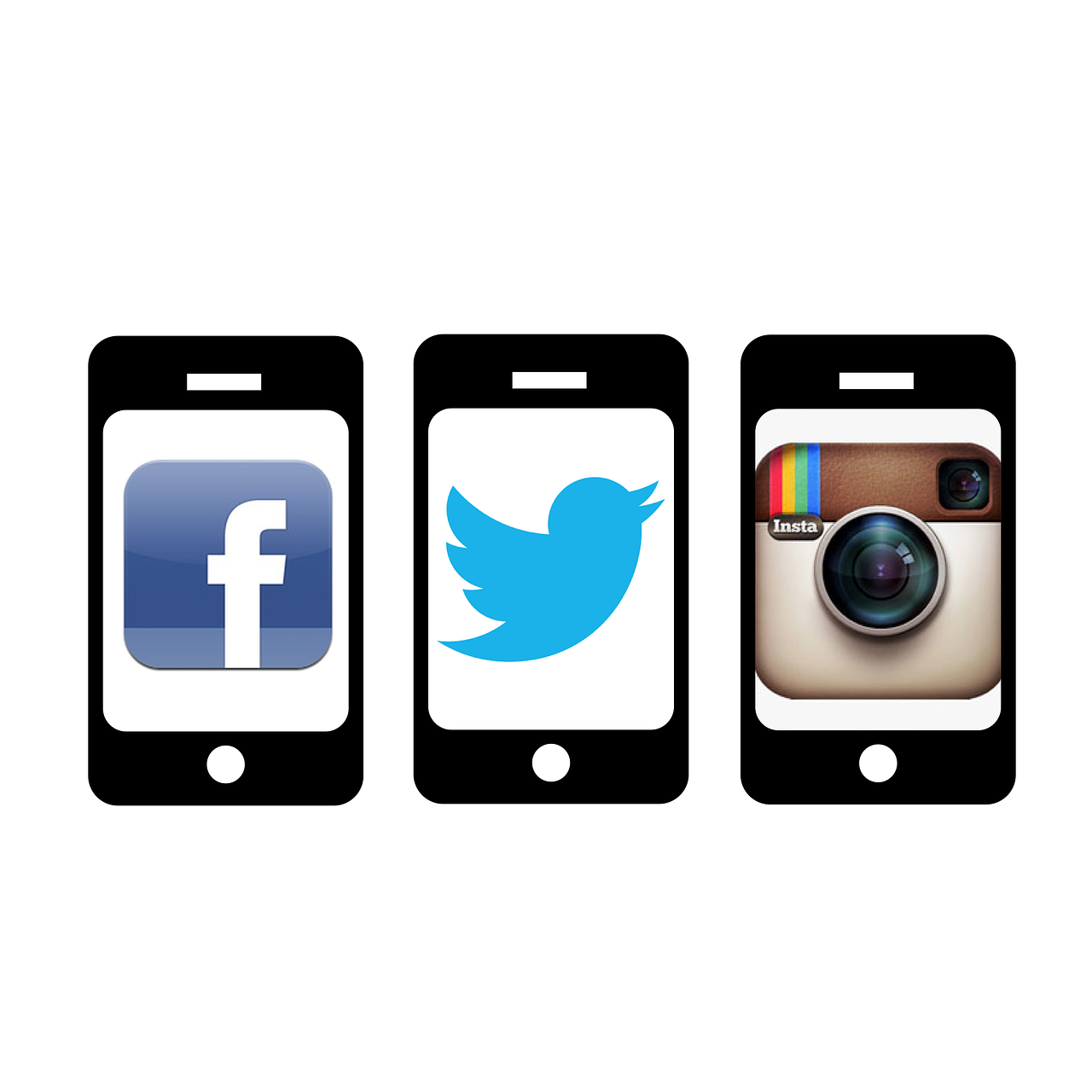Today, we will explore some valuable insights on how to enhance your online checkout process. Whether you are a small business owner or a large corporation, implementing best practices in your checkout process can significantly impact your customer’s experience and ultimately increase your sales. In this article, you will discover key tips and strategies that can streamline your checkout process, reduce cart abandonment rates, and ultimately make your customers happier. So, let’s get started on the path to a more optimized online checkout!

Simplify the checkout process
When it comes to optimizing the online checkout process, simplicity is key. By reducing the number of steps and form fields required, you can greatly enhance the user experience and increase the likelihood of completing a purchase. Minimizing the number of steps involved in the checkout process means eliminating any unnecessary pages or screens that the customer has to navigate through. Each additional step adds potential friction and may result in cart abandonment. Streamlining the process by condensing it into as few steps as possible will make it easier and more convenient for your customers to complete their purchase.
In addition to reducing the number of steps, it’s also crucial to minimize the number of form fields that customers have to fill out. Long, complex forms can be overwhelming and discouraging for users, leading to high abandonment rates. By asking for only the essential information necessary for the purchase, you can speed up the checkout process and improve the conversion rate. Consider implementing auto-fill options that can automatically populate certain form fields based on the customer’s previous input or stored information. This can greatly expedite the checkout process and make it more efficient for your customers.
Lastly, offering a guest checkout option can significantly enhance the user experience. Not all customers want to create an account or provide personal information just to make a purchase. By allowing guests to checkout without creating an account, you eliminate friction and make it easier for customers to complete their purchase. This is particularly important for first-time customers who may be hesitant to share their personal information before establishing trust.
Optimize page loading speed
A slow-loading checkout page can frustrate your customers and lead to higher abandonment rates. It’s crucial to optimize the page loading speed to provide a seamless user experience and keep customers engaged throughout the purchasing process. There are several strategies you can employ to improve page loading speed.
One effective method is compressing images. High-resolution images can significantly slow down page loading times, so it’s important to optimize them for web use. By compressing images without compromising quality, you can significantly reduce their file size, resulting in faster loading times.
Another technique to optimize page loading speed is minimizing the number of HTTP requests. Each element on a webpage, such as images, CSS files, and JavaScript, requires an individual HTTP request to load. By reducing the number of elements and consolidating them into fewer requests, you can minimize the time it takes for the page to load.
Caching techniques can also play a crucial role in optimizing page loading speed. By storing frequently accessed files or data on the user’s device or in a network cache, you can reduce the time it takes to retrieve information and enhance the overall speed of the checkout process.
Lastly, it’s essential to avoid unnecessary scripts and plugins that may slow down the page loading speed. Evaluate and minimize the number of scripts and plugins used on your checkout page to ensure optimal performance.

Provide clear and visible calls-to-action
Calls-to-action (CTAs) are pivotal in guiding customers through the checkout process. It’s essential to make your CTAs prominent, clear, and visually appealing to encourage customers to take the desired action. A well-designed CTA can significantly improve conversion rates and drive completed purchases.
First and foremost, ensure that your CTAs are prominently displayed on the checkout page. They should be easily visible and positioned in a location that captures the customer’s attention. Use contrasting colors to make the button or link stand out from the surrounding elements and make it clear that it’s the next step in the checkout process.
Additionally, provide clear instructions and guidance to customers throughout the checkout process. Clearly state what they need to do at each step and guide them through any potential questions or concerns they may have. By providing clear instructions and addressing potential roadblocks, you can instill confidence in your customers and alleviate any uncertainties they may have.
Bold and contrasting colors can also play a crucial role in making your CTAs more visible and enticing. Choose colors that align with your brand but also create a sense of urgency or excitement. Experiment with different colors to determine what works best for your audience and drives the highest conversion rates.
Streamline registration and login process
The registration and login process can often be a hurdle for customers, leading to frustration and potentially resulting in cart abandonment. Streamlining this process and providing convenient options can greatly enhance the user experience and increase the likelihood of completing a purchase.
Offering social media login options can simplify the registration and login process. Many customers already have social media accounts, and allowing them to log in using their existing credentials eliminates the need to create a new account or remember additional login information. Social media login options streamline the process and provide a seamless experience for your customers.
In addition to social media login options, consider allowing users to create accounts during the checkout process. This eliminates the need for customers to register separately and can expedite the checkout process. By offering the option to create an account after the purchase is complete, customers have the choice to save their information for future purchases without the added step of registering upfront.
Providing password recovery options is also crucial. Customers may forget their passwords, and by offering a simple and secure password recovery process, you can minimize friction and ensure customers can regain access to their accounts without delay.
Lastly, securely storing customer information is vital to maintaining trust and protecting customer data. Implement robust security measures to safeguard customer information and reassure customers that their data is safe.

Display trust signals
Building trust with your customers is critical for a successful checkout process. By displaying trust signals throughout the checkout page, you can instill confidence in your customers and increase their willingness to complete the purchase.
Including security badges and certifications on your checkout page can give customers peace of mind knowing that their information is secure. Trust seals from reputable security providers can assure customers that their personal and payment information is protected.
Highlighting secure payment options is another effective trust signal. Display logos and icons of reputable payment gateways to assure customers that their payment is processed through secure channels. This can alleviate any concerns customers may have about sharing their financial information and ultimately increase their confidence in making the purchase.
Customer reviews and ratings can also serve as trust signals. Displaying positive reviews or testimonials can demonstrate social proof and provide reassurance to potential customers. This can be particularly impactful for customers who are unfamiliar with your brand and seeking validation from others before making a purchase.
Optimize for mobile devices
With the increasing prevalence of mobile shopping, it’s crucial to optimize the checkout process for mobile devices. Failing to provide a seamless mobile experience can lead to frustrations and abandoned carts. Here are some key strategies to consider in optimizing your checkout process for mobile devices.
Ensure your website has a mobile-friendly design that adapts to different screen sizes and resolutions. Mobile users should be able to navigate and interact with your checkout pages effortlessly. Responsive design is essential in providing a consistent and intuitive experience across various devices.
Implementing responsive checkout pages is also vital. This means that the layout and design of your checkout pages adjust dynamically based on the screen size and orientation of the user’s device. This ensures that all elements are displayed properly and that the checkout process remains user-friendly regardless of the device being used.
Simplifying mobile form entry is crucial for a smooth mobile checkout process. Mobile users often have limited screen space and may find it difficult to input information accurately. Streamline the form entry process by minimizing the number of required fields and incorporating mobile-friendly input methods such as dropdown menus or preformatted options. Additionally, utilize auto-fill options to save customers time and effort when filling out forms on their mobile devices.
Offer multiple payment options
Providing a variety of payment options can cater to different customer preferences and increase the likelihood of completing a purchase. By offering popular payment gateways and alternative payment methods, you can accommodate a wider range of customers and provide a seamless checkout experience.
Include popular payment gateways such as PayPal, Stripe, or Apple Pay to offer secure and convenient options for customers. These well-known and trusted platforms can instill confidence and save customers the time and effort of manually entering their payment information.
In addition to traditional payment gateways, consider incorporating alternative payment methods such as cryptocurrency or digital wallets. Some customers may prefer these options for various reasons, and by accommodating their preferences, you can increase the likelihood of conversions.
Furthermore, consider offering installment options for larger purchases. This allows customers to spread out the cost over a period of time, making the purchase more affordable and enticing. By providing flexible payment options, you can cater to a broader range of customers and increase sales.
Implement real-time validation
Real-time validation of form inputs is crucial for a smooth and error-free checkout process. By validating customer inputs as they are entered, you can prevent unnecessary errors, guide users towards correct input, and provide a user-friendly experience.
Validation should occur as customers enter information, such as their email address, shipping address, or payment details. By automatically checking the validity of these inputs, you can catch errors or omissions before the customer proceeds to the next step. This minimizes frustration and ensures that accurate data is captured.
Additionally, providing helpful error messages is essential for guiding users towards correcting their input. Avoid generic error messages and provide specific guidance on what went wrong and how to fix it. Use clear and concise language to communicate the issue and offer actionable solutions.
Lastly, ensure the accuracy of entered data by implementing cross-validation checks. For example, if a customer inputs their email address, ensure that they have correctly entered it by comparing it to the confirmed email address field. These checks can prevent mistakes and further enhance the integrity of the customer’s data.
Enable cart abandonment recovery
Cart abandonment is a common challenge for online retailers, but there are strategies you can employ to recover potential lost sales. By implementing cart abandonment recovery tactics, you can regain the attention of customers who left without completing their purchase and incentivize them to come back and complete the transaction.
One effective tactic is sending targeted follow-up emails to customers who abandoned their carts. These emails can serve as reminders and prompt customers to return to their carts and complete the purchase. Personalize the content of these emails based on the items left in the cart and offer incentives such as exclusive discounts or free shipping to encourage completion.
Offering personalized discounts or incentives can also be a powerful tool in recovering abandoned carts. By providing customers with a customized offer based on their abandoned items or overall purchase history, you can entice them to return to their cart and complete the purchase. These personalized incentives create a sense of exclusivity and urgency, increasing the likelihood of conversion.
Implementing remarketing campaigns is another effective way to recover abandoned carts. Utilize targeted ads on various platforms, such as social media or display networks, to remind customers about their abandoned items and entice them to come back. Remarketing campaigns can keep your brand top of mind and provide a gentle nudge towards completing the purchase.
Monitor and analyze checkout metrics
To continuously optimize your checkout process, it’s essential to monitor and analyze key metrics that provide insight into user behavior and conversion rates. By tracking and analyzing these metrics, you can identify areas for improvement and make data-driven decisions to optimize your checkout process.
One important metric to track is the conversion rate, which measures the percentage of visitors who complete a purchase. Monitoring this metric allows you to identify any trends or changes that may indicate areas of improvement or potential roadblocks in the checkout process. A high conversion rate signifies a streamlined and efficient checkout process, while a low conversion rate may indicate areas for optimization.
Analyzing user behavior is also crucial for understanding customer interactions with your checkout pages. By utilizing analytics tools, you can track user actions, such as how long they spend on each step, where they drop off, or any repetitive behavior patterns. Understanding user behavior can shed light on potential pain points in the checkout process and provide insights for improvement.
A/B testing is a valuable technique in optimizing checkout elements. By creating variations of certain elements, such as the placement or design of CTAs, and testing them against each other, you can determine which variation generates the highest conversion rates. A/B testing allows you to make data-driven decisions and continuously refine your checkout process.
In conclusion, optimizing the online checkout process is crucial for providing a seamless and convenient experience for your customers. By simplifying the process, optimizing page loading speed, providing clear calls-to-action, streamlining registration and login, displaying trust signals, optimizing for mobile devices, offering multiple payment options, implementing real-time validation, enabling cart abandonment recovery, and monitoring checkout metrics, you can enhance the user experience, increase conversion rates, and ultimately drive growth for your online business.